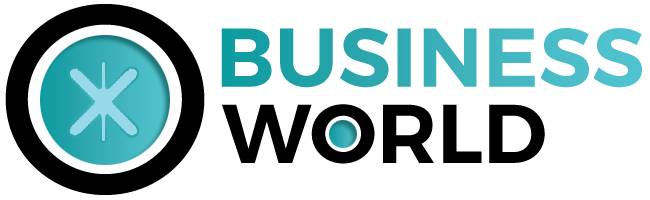In today’s digital age, creating clear and comprehensive documentation for your products or services is more important than ever. Help authoring tools (HATs) are software tools that make it easy to create, manage, and publish various types of documentation, such as user manuals, knowledge bases, and video tutorials. These tools can help you save time and resources, while also providing your users with the information they need to effectively use your products or services.
In this post, we’ll take a closer look at help authoring tools and how to choose the right one for your business. We’ll start by identifying your needs and then move on to evaluating different options. Finally, we’ll cover testing and implementation, as well as some best practices for getting the most out of your HAT.
Table of Contents
Identifying Your Needs
The first step in choosing a help authoring tool is to identify your needs. Consider what types of documentation you need to create and what features and capabilities you require from it.
For example, if you’re creating user manuals, you may need a tool that can easily format text and images, and include screenshots and videos. If you’re building a knowledge base, you’ll want a tool that can organize and categorize information in a logical and easy-to-navigate structure. Additionally, if you want to create interactive video tutorials, you’ll want a tool that can record and edit videos and then embed them into your documentation.
Evaluating Options
Once you know what you need, it’s time to evaluate different help authoring tools. With so many options available, it’s important to choose one that meets your needs and fits within your budget.
When evaluating different HATs, you’ll need to consider a variety of criteria. Ease of use is one of the most important factors to consider, as it will determine how easily your team can create and manage documentation. Look for a tool that has a simple and intuitive interface, and that offers an easy way to format text and images. Additionally, it’s important to consider the cost of the tool and the ongoing maintenance cost. Many of them offer a free trial, so you can test the tool before making a final decision.
Another factor to consider is the tool’s integration capabilities with other tools. Look for a tool that can easily integrate with your existing systems, such as your content management system, customer relationship management system, or project management tool. This will help to streamline your documentation process and make it more efficient.
Also, you’ll need to consider the type of features that the tool provides. Some are designed for technical writers and offer advanced features such as conditional text and variables, as well as the ability to create multi-language documentation. Others may be more user-friendly and intended for non-technical users. It’s crucial to choose a tool that aligns with the skill level of your team and the type of documentation you are creating.
Finally, consider the level of customer support that the tool provides. Look for a tool that offers a wide range of support options, such as online documentation, tutorials, and a dedicated support team. This will help ensure that you have the resources you need to effectively use the tool and make the most of its features.
Testing and Implementation
Once you’ve evaluated different options and selected a help authoring tool, you need to test it to ensure that it meets your needs. This could include creating a sample document, trying out different features, or even inviting a small group of users to test the tool and provide feedback.
When it comes to implementation, you need a plan in place to ensure a smooth transition for your team and organization. This could include providing training for your team members, setting up a system for version control and collaboration, and creating guidelines for creating and maintaining documentation. By taking the time to plan and prepare, you can ensure that your team will be able to effectively use the tool and that your documentation will be accurate, up-to-date, and easily accessible to users.
Additionally, you should consider setting up a system for tracking and reporting on the usage of the tool, this will give you valuable insights into how your team and users are interacting with the tool and what areas may need improvement.
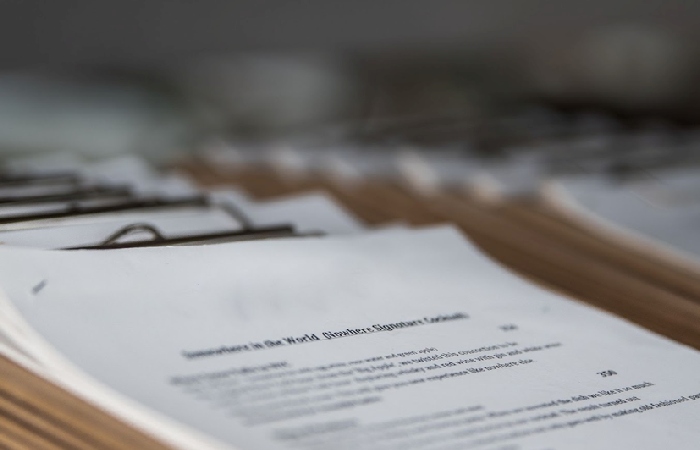
Final Thoughts
Choosing a help authoring tool can seem daunting, but by identifying your needs, evaluating different options, and testing and implementing a tool, you can ensure that you select one that best meets your business’s needs. Remember that HATs can be expensive, so make sure to understand the costs, and also keep in mind that the cheapest option may not be the best one for your needs.