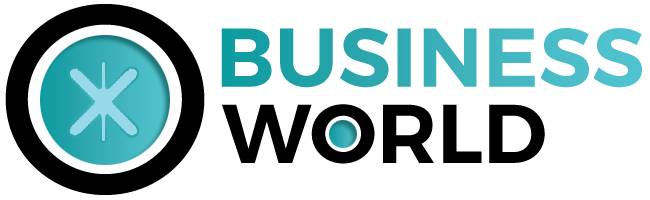With remote work becoming more widespread, Zoom meetings have become the norm. Many of us had to learn new rules and etiquette for these meetings. But once we got the hang of it, things seemed easier…until Fluffy decided to curl up on your keyboard or your toddler wanted to know why the sky is blue. Then there’s the dreaded phenomenon of Zoom fatigue. From office organization to using minimal Zoom backgrounds, some useful advice can help you keep meetings on-point and minimize potential distractions.
Table of Contents
Declutter Your Space
If you’re like most telecommuters, you’ve got a lot going on. Your home office holds stacks of sticky notes. Cat toys and Legos are strewn everywhere: Just watch where you step. Maybe there’s a half-empty juice bottle here and there plus cat hair all over your office chair. Your obvious first step is decluttering your office space, but where do you even begin? Try a few useful tips:
- Create an inventory of what you use in your office.
- Schedule a date and time for cleaning on your calendar.
- Consider digitizing pictures and documents.
- Donate duplicates and items you no longer use.
- After rearranging your space, finish by cleaning.
Give Your Background A Personal Touch
Even after you’ve decluttered your workspace, you may want to use a virtual background on video calls. They offer some useful benefits: a professional appearance, fewer visual distractions and opportunities for branding with your organization’s logos. Even if your computer doesn’t meet minimum Zoom backgrounds requirements, you can still use a few hacks to make it work.
Avoid Multitasking During Calls
In the name of “increased productivity,” it’s easy to get caught up in multitasking during Zoom calls. However, it may not help as much as you think. Recent studies show that multitasking can actually cut our productivity by up to 40%. Not only that, the meeting topic, speakers and other participants deserve your time and attention. During your meeting, concentrate on one thing at a time. You’ll be more present and avoid feeling overwhelmed.
Share Meeting Times With Your Family
You can’t prevent every distraction, but you can keep your family up-to-date about our meeting schedules. When doing so, you can also request a little more peace and quiet with minimal disturbance during your meetings. If other adults in your household are willing to help, consider asking them to handle kids/pets/other interruptions while you’re on video calls.
Turn Off the Self-View Feature
Believe it or not, constantly seeing yourself on camera can be distracting during a video call. When you turn off self-view, others can still see you. Switching from Gallery to Speaker View also helps you focus on whoever’s talking instead of all the other participants.
Making the most of your video calls requires a little effort, but the outcomes are well worth it. These tips tackle the distraction problem from multiple angles — both inside your head and from your environment. If you don’t use Zoom, other kinds of virtual backgrounds are available. Learning how to use virtual background in Teams can be useful should your organization ever switch video conference platforms.