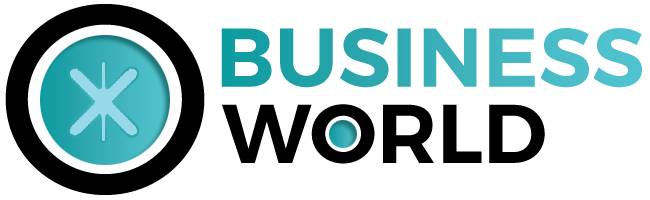Interactivity, also known as kinetic design, is currently the hottest trend in email marketing. Email marketing experts are incorporating interactive elements in their emails to make them more engaging and increase their conversion numbers. And, for the subscribers, it is a breath of fresh air from the bombardment of generic promotional and announcement emails. Even though interactive emails have been there for many years, some email clients still do not support interactive CSS and HTML elements. But, before we move on to the strategies to create safeguards against this problem, you should know about interactive emails and why they are trending right now.
Table of Contents
What are interactive emails?
Interactive emails contain elements and codes that allow users to engage more with the template. The fancy interactive emails can have roll-over effects, scratch cards, or games. Surveys, charts, and questionnaires are examples of simpler forms of interactive emails.
Disney sent an announcement email to their subscribers filled with interactive elements. The hero image is a collage of cosplayers, Disney castle, an animated movie, a live-action movie, and their mascot, and under each image, there is an interactive icon. Whenever the reader clicks on one of the icons, it opens a new pop-up window showing the latest updates and announcements regarding that topic.
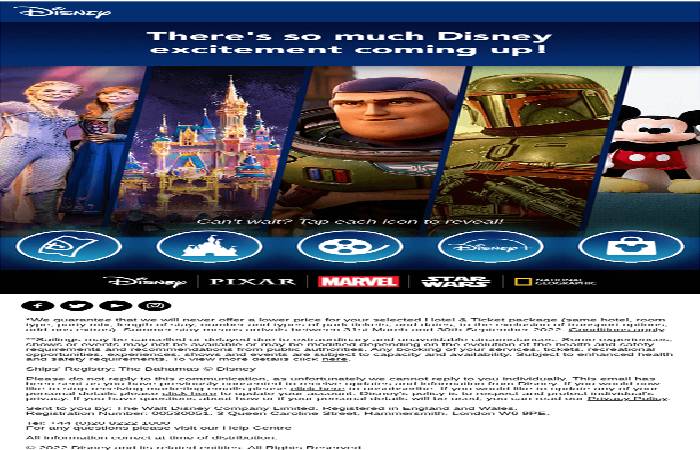
What makes interactive emails more appealing to customers?
To begin with, customers have grown accustomed to the regular promotional emails that contain a couple of CTA buttons that lead the readers to the brand’s web page. But, with interactive emails, there is a sense of wonderment. Subscribers find these emails to be fun to engage with. Moreover, it plants the idea in their heads that your future emails will be dynamic and vibrant. This makes them more likely to engage with future email campaigns.
The roll-over effects, scratch cards, quizzes, and image carousels create a sense of curiosity. If you can tap into your subscriber’s naturally curious nature, you can get them to engage with your email content for a longer time. It increases the likelihood of them converting into customers.
However, there is one problem with interactive email that is not yet fixed. The email clients do not have the same level of CSS and HTML support. Therefore, your interactive elements might not render for some subscribers.
Why does fallback matter for interactive emails?
As mentioned earlier, different email clients have varying levels of support for CSS and HTML. This can result in a scenario where the subscriber’s email client does not support the CSS and HTML elements used in your emails. Instead of showing your highly interactive email, it will show a broken email with plain text. For example, an interactive email may work beautifully in Gmail, but fail to load in an older version of outlook. Naturally, the subscribers will mark such broken emails as spam which can damage your reputation with the email client and the ISP. Such discrepancies also affect your overall open rates.
What are some fallback strategies for welcome email?
-
Hide the interactive elements
You do not have to create a separate block for fallback texts and images with this strategy. Just hide the interactive elements and animations in the email clients that do not support your CSS and HTML codes. Essentially, the interactive elements are superimposed on the fallback images and texts. For example, the interactive icons and the image carousel should hide the fallback elements. Therefore, whenever your email does not find the right support for the interactivity, it will go back to showing the default template.
-
Create separate content
Creating separate content for different email clients is a straightforward method of circumventing this problem. This strategy may seem expensive as the brands have to generate different variations of the same email. However, in reality, you just have to hire email marketing experts that are adept at creating responsive emails. Responsive emails automatically morph and show different content based on the email client and the device. If not done correctly, the email template might show duplicate content, images, and links, thereby ruining the reading experience of the subscribers.
-
Do nothing
Emails clients will have fallback systems in place that will turn your interactive elements into static images. For example, the images with the rollover effects will appear as static images in those email clients. Similarly, if you have other CCS elements like entrance and exit effects on blocks in the email, the blocks will be displayed without any added animation.
-
Use a fallback layout
Instead of creating different emails for different emails clients, you can tweak the layout of the emails to achieve a similar effect. For example, you can display the different blocks in your email in stacked order for the fallback layout, and then, apply CSS and HTML elements on top of it. In doing so, you are not letting the email clients dictate the aesthetics of your email. This might seem complicated to strategize and create, but this method decreases the file size of the emails and makes them load faster in the email clients.
Conclusion
These strategies are only applicable for emails with simple interactive elements. If you are using more complicated elements, you will have to create the fallback blocks accordingly. You can directly consult an email marketing expert to understand the different levels of CSS and HTML support in the various email clients. Or, you can run numerous A/B tests to figure out what works for you and your subscribers.
Author: Kevin George is the head of marketing at Email Uplers, that specializes in crafting Professional Email Templates, PSD to Email conversion, and Mailchimp Templates. Kevin loves gadgets, bikes & jazz, and he breathes email marketing. He enjoys sharing his insights and thoughts on email marketing best practices on email marketing blog.