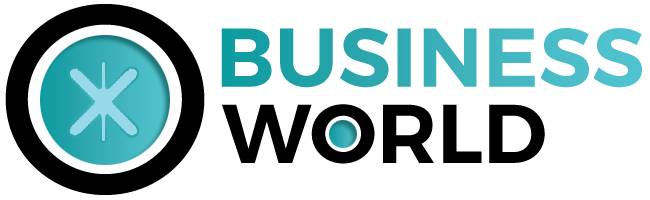Using Excel for personal finances is essential for those seeking financial independence. Mainly because keeping household accounts can be a significant headache for those not used to maintaining accounts and doing calculations.
If you feel identified, then you have to read this article. I will show you some free personal finance templates in Excel to do your accounting like a pro.
What are the personal finances? This term refers to managing money, saving, and investing. Having your finances in order will help you reduce stress, save more, and enjoy your day-to-day without worries, according to Muy Financiero.
Having an Excel sheet to control personal expenses is an excellent idea! You have to discover what best suits your needs or make a wise decision and download them all.
Are you ready to put together your finance template in Excel and change the future of your economy? Let’s go for it!
Table of Contents
Templates to control your personal finances in Excel
- Monthly Savings Table,
- Personal budget template,
- Gantt Chart Template,
- Daily expenses template,
- Income and expense sheet template,
- Personal Finance Template: Monthly Expense Calculator
- Tricks for Excel
What will you achieve with this Excel template?
With this personal finance template in Excel, you will be able to carry out a month-by-month comparison of your income and expenses. Check-in which category you spend the most money on and optimize the resources you receive to save as much as you can.
Secure your financial freedom!
Personal Finance Excel Template – Monthly Expense Calculator
To complete your pack of personal finance templates in Excel, you must have a monthly expenses calculator to project a budget adjusted to your needs.
How to complete the monthly expense calculator?
Using Excel for personal finance has never been easier! In this template, you only need to record some small data about your monthly finances; Excel will take care of the rest. The information you need is:
- Data on the number of your fixed expenses (rent, services, food, etc.)
- It is on the number of your variable expenses (outings to eat, clothes, shopping, etc.)
- Data about the monthly payments you make for credits or debts
- If all these pieces of financial expenses are in different spreadsheets but you want to check them in one file, you can do so by combining these different excel files using an online tool Merge Spreadsheets.
What will you achieve with this Excel template?
With this personal finance content template in Excel, you can keep a general record of your monthly expenses to estimate your average monthly consumption and apply a savings strategy.
Thanks to these templates, you can forget about personal finance books and start applying directly everything you need so that your economy begins to grow without stopping.
Tricks for Excel
Finish mastering managing your personal finances in Excel with this free tool! This guide presents the best tricks for Excel that you may not have known and will make controlling your accounting much more accessible.
What does this Cheats for Excel guide bring?
- 8 tricks for Excel that you probably did not know. You will learn how to use each trick and take advantage of the templates that I told you about earlier. You will find the step by step on how to use each trick.
- 5 shortcuts to streamline your management and loading of data in Excel. For example, did you know that by pressing Ctrl + A, you can select all the data in a spreadsheet at once?
- Lots of information about the functionalities of the toolbar. Start by recognizing each icon and what it is for. Could you get familiar with them?
You Can Read This Article Too: What is Trade? All you need to Know about Trade and How it Works?
Tricks for Excel
Finish mastering managing your personal finances in Excel with this free tool! This guide presents the best tricks for Excel that you may not have known and will make controlling your accounting much more accessible.
If all of this was too much Excel information for you, don’t worry! You can take an introductory Excel course for non-financials and learn basic concepts and functions so that, little by little, you can start managing your personal finances in Excel like a professional.
Then, with the help of the free tools to download, you can keep track of your finances daily, start saving, investing, get rid of unnecessary expenses, and solve your finances with a single click.
See you in the following article!
You Can Read This Article Too: What is telecommunications – History of telecommunications and its types